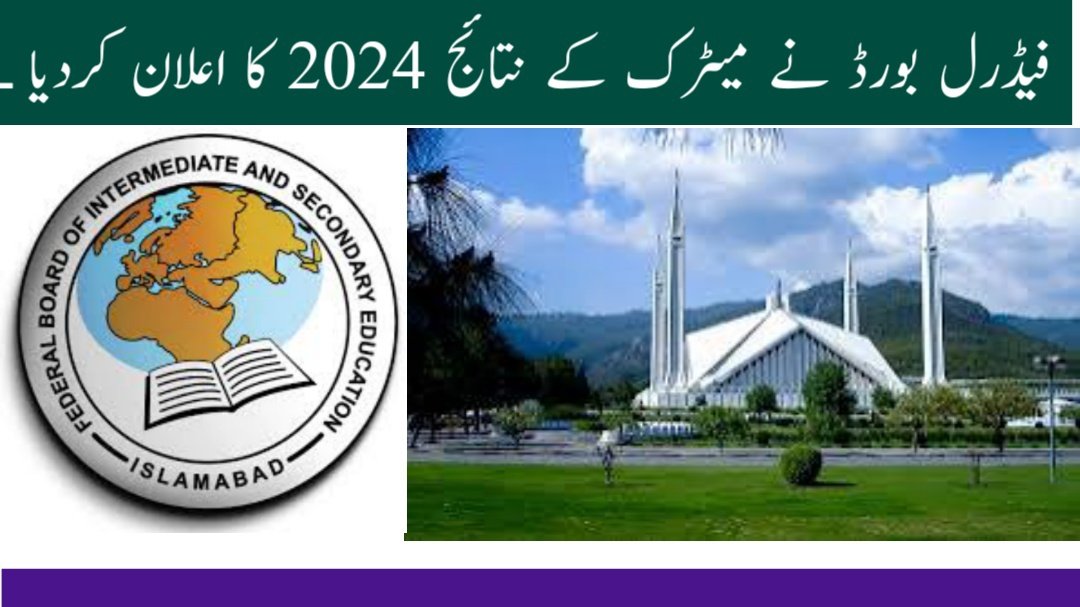Introduction
The Federal Board of Intermediate and Secondary Education (FBISE) has announced the results for the Matric exams 2024. Students who appeared for the SSC Part I and II exams can now check their results. The result was released on November 14, 2024, at noon. This year, students can access their results through multiple methods, including online, SMS, or by searching their names. In this article, we will guide you on how to check your result and what steps you need to follow to access it. Below is a simple overview of how to check your result using different methods.
How to Check Matric Result Online
To check the Matric result for FBISE 2024, students can visit the official FBISE website. The process is simple:
- Go to www.fbise.edu.pk.
- Click on the “Results” section under the “For Students” menu.
- Select the exam type (SSC Part I or II).
- Enter your roll number in the given field and click “Submit.”
Your result will be displayed on the screen. You can also download or print the result for your record.
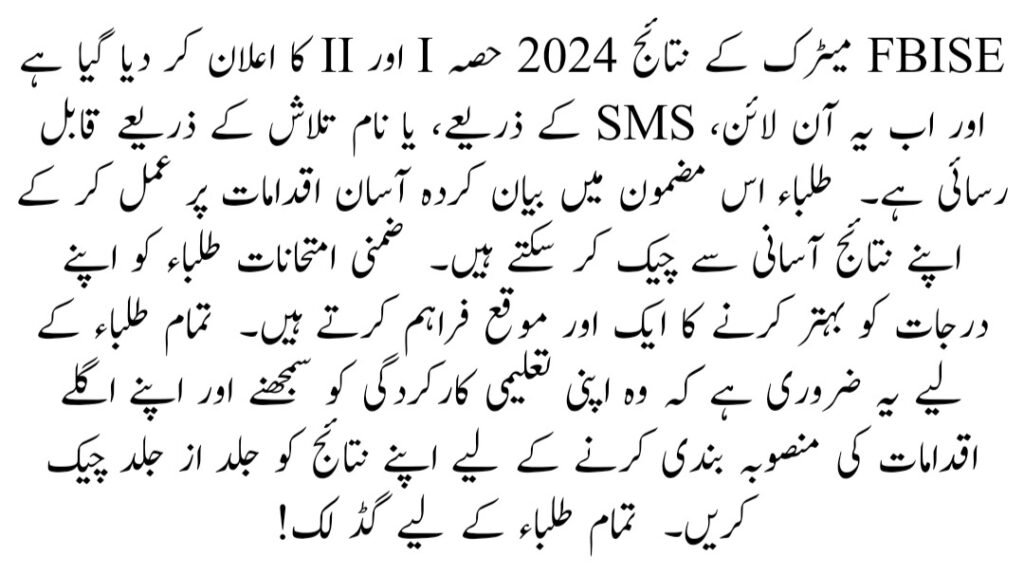
Check Your Result by Sending SMS
For students who prefer using their mobile phones, FBISE offers an SMS service. This service allows students to receive their results directly on their mobile phones. To use this service:
- Open your SMS app.
- Type your roll number in the following format: FB Roll Number.
- Send the message to 5050.
Once the SMS is sent, you will receive your result details via text. This is a free service provided by the FBISE, making it convenient for those without internet access.
Check Your Result by Name
In addition to roll number and SMS checks, students can also check their results by searching their name. This option is available on the official FBISE website:
- Visit www.fbise.edu.pk.
- Go to the “Results” section under the “For Students” menu.
- Click on “Search by Name.”
- Enter your name and submit.
Your result will appear on the screen. This method is useful for those who may not remember their roll numbers or want to search by their full name.
Supplementary Results for Matric
For students who missed the regular exams or those who wish to improve their grades, FBISE offers supplementary exams. These exams give students another chance to pass the subjects they failed in the annual exams. The supplementary exam results are also available online. To check the supplementary results:
- Visit www.fbise.edu.pk.
- Go to the “Supplementary Result” section.
- Enter your roll number and submit.
Students who took supplementary exams can check their results after they are announced, typically a few weeks after the regular exam results.
Table: Quick Overview of Result Checking Methods
| Method | How to Check |
|---|---|
| Online Check | Visit www.fbise.edu.pk and enter roll number. |
| SMS Service | Send your roll number to 5050 for result details. |
| Search by Name | Visit the website and search by name in the “Results” section. |
| Supplementary Result | Check by entering roll number in the supplementary result section. |
Conclusion
The FBISE Matric Result 2024 for Part I and II has been announced and is now accessible online, via SMS, or by name search. Students can easily check their results by following the simple steps outlined in this article. The supplementary exams provide another opportunity for students to improve their grades. It’s important for all students to check their results as soon as possible to understand their academic performance and plan their next steps. Good luck to all the students!
Also Read More:Eiffel Scholarships in France for International Students 2025-26
FAQs
1. When was the FBISE Matric result 2024 announced?
The FBISE Matric result 2024 was announced on November 14, 2024, at noon.
2. How can I check my Matric result using SMS?
Send your roll number to 5050, and you will receive your result via SMS.
3. Can I check my result by name?
Yes, you can visit the FBISE website and search for your result by entering your name in the “Results” section.
4. What are supplementary exams?
Supplementary exams are for students who failed or missed the regular exams. They can retake those exams to improve their grades.
5. How do I check my supplementary exam result?
You can check your supplementary result by visiting the FBISE website and entering your roll number in the supplementary result section.